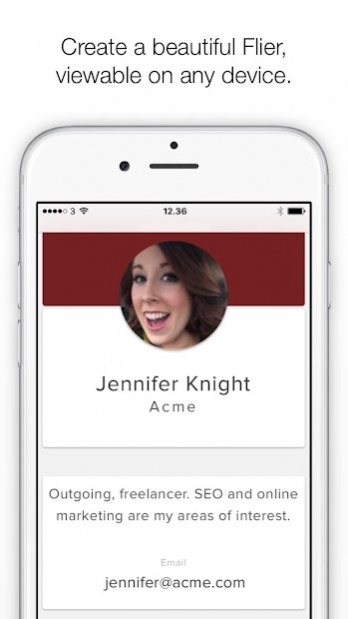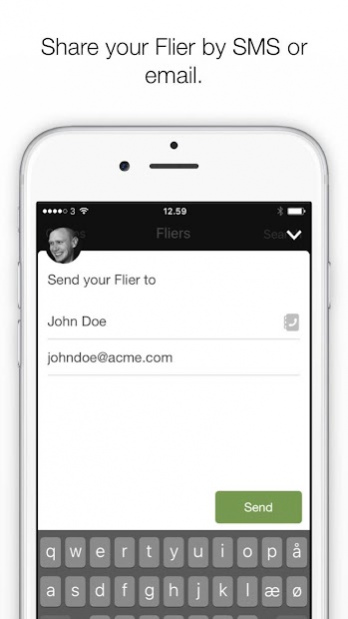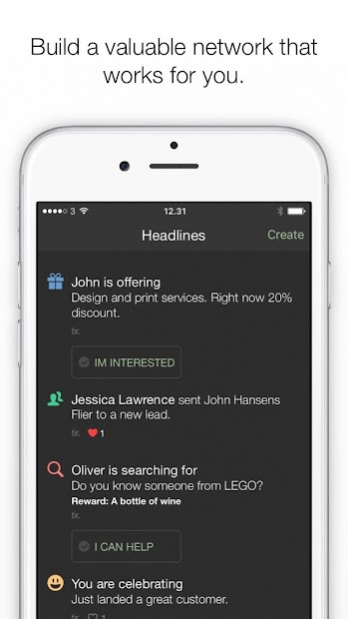Flier - business networking 2.0.4.2
Free Version
Publisher Description
With Flier you can build a valuable network that works for you.
Fliers are presentations containing digital content such as videos, images and documents. Fliers are shared via SMS or email and can be a great way to introduce yourself, your company and your services to the people you meet.
With Flier you can:
* Create a beautiful shareable sales pitch (flier) in minutes
* Customize with theme colors, videos, images and documents
* Send your Flier by email or text. Receiver doesn't need the app to see it
* Generate referral slips when your flier is shared
* Attach voice notes or business cards to referrals
* Monitor, edit and export your referrals to the CRM of your choice
By joining groups you can:
* Make your Flier instantly shareable for all of the members
* Create an always updated address book of your company / business network / association
* Create group fliers that advertises companywide products or services
* Offer services, ask for help and put out a reward or share celebrations with your groups
* Use a fully integrated messaging system, which allows for simple communication between members
* Create teams and enforce smaller circles of collaboration
* Schedule events and invite group members. Member can invite guests and RSVP directly from the app.
* Synchronize attending events with your private calendar (fully optional)
About Flier - business networking
Flier - business networking is a free app for Android published in the Office Suites & Tools list of apps, part of Business.
The company that develops Flier - business networking is Nordicode. The latest version released by its developer is 2.0.4.2.
To install Flier - business networking on your Android device, just click the green Continue To App button above to start the installation process. The app is listed on our website since 2020-03-26 and was downloaded 9 times. We have already checked if the download link is safe, however for your own protection we recommend that you scan the downloaded app with your antivirus. Your antivirus may detect the Flier - business networking as malware as malware if the download link to io.flier.flierapp is broken.
How to install Flier - business networking on your Android device:
- Click on the Continue To App button on our website. This will redirect you to Google Play.
- Once the Flier - business networking is shown in the Google Play listing of your Android device, you can start its download and installation. Tap on the Install button located below the search bar and to the right of the app icon.
- A pop-up window with the permissions required by Flier - business networking will be shown. Click on Accept to continue the process.
- Flier - business networking will be downloaded onto your device, displaying a progress. Once the download completes, the installation will start and you'll get a notification after the installation is finished.